Spring-boot启动添加参数
发布时间: 5年前 (2021-08-18)浏览: 3953评论: 0
1、IDEA中添加参数
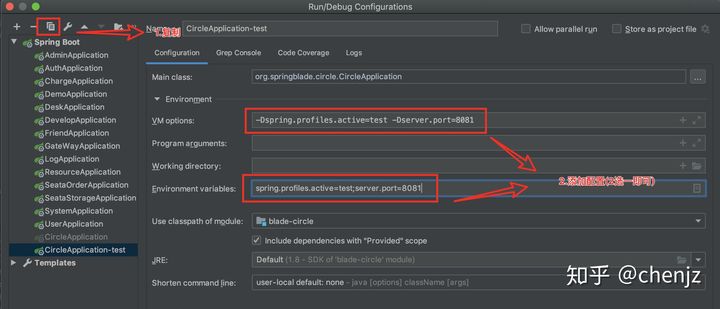
添加以下参数(二选一即可)
-Dspring.profiles.active=test -Dserver.port=8081# 或spring.profiles.active=test;server.port=80812、启动时添加参数
对应上面的参数在启动jar包是添加参数
第一种
java -jar -Dspring.profiles.active=test -Dserver.port=8081 app.jar第二种
java -jar app.jar --spring.profiles.active=test --server.port=8081第三种,混合使用
java -jar -Dspring.profiles.active=test app.jar --server.port=80813、服务器
编写shell脚本
APP_NAME=app.jar#使用说明,用来提示输入参数
usage() {
echo "Usage: sh 执行脚本.sh [start|stop|restart|status]"
exit 1
}
#检查程序是否在运行
is_exist() {
pid=$(ps -ef | grep $APP_NAME | grep -v grep | awk '{print $2}')
#如果不存在返回1,存在返回0
if [ -z "${pid}" ]; then
return 1
else
return 0
fi
}
#启动方法
start() {
is_exist
if [ $? -eq "0" ]; then
echo "${APP_NAME} is already running. pid=${pid} ."
else
nohup java -jar $APP_NAME >/dev/null 2>&1 &
fi
}
#停止方法stop() {
is_exist
if [ $? -eq "0" ]; then
kill -9 $pid
else
echo "${APP_NAME} is not running"
fi
}
#输出运行状态
status() {
is_exist
if [ $? -eq "0" ]; then
echo "${APP_NAME} is running. Pid is ${pid}"
else
echo "${APP_NAME} is NOT running."
fi
}
#重启
restart() {
stop
start
}
#根据输入参数,选择执行对应方法,不输入则执行使用说明
case "$1" in
"start")
start
;;
"stop")
stop
;;
"status")
status
;;
"restart")
restart
;;
*)
usage
;;
esac将app.jar 和 app.sh脚本上传同一级目录中

启动脚本
# sh app.sh [start|stop|restart|status] 对用启动、停止、重启、查看状态
sh app.sh start标签:
上一篇: Spring Boot非Web项目运行的方法
下一篇: CentOS8配置本地yum源
